Our children nowadays are so fortunate enough to have the luxury of using computers not just in school but even at home. No worries for the assignments they have for it’s just a click away and whoa they will be able to have answers in a minute. In some other way, the chances of one’s student learning process are being shortened. But still, it is really a great help to everyone!
Just like this newly found site which offers a free tutors called AAfter dot com. It is a new web search engines on the internet that are really useful in terms of its multi-faceted utilities. It differs from the others since this website which is a high privacy web search engine works much faster than other popular search engines. This is some kind of interesting on my part as a blogger since we are really against plagiarism.
Good thing that this is one of the service that they are offering:
Plagiarism Checking Tool This feature is an excellent tool for web masters, professors, teachers and project supervisors to check any written article that they check has similarity with any other pages on the internet. This way, AAfter Search acts as a tool to check for plagiarism. To use this feature, one has to type ***<> in the search box. The search result shows the links to WebPages, if any, that contains similar text as that of the document.
Aside from that, I wanted to know more about email spammers since I usually received it in my Inbox:
Will my email make it to inbox, or will it be marked as Spam? Now it is very easy to check whether your mail will be taken as a spam when you send it to different emails. To check this, you need to type *** in the search box of AAfter and click the web search button....
Cool huh, okay let me try it!
Just like this newly found site which offers a free tutors called AAfter dot com. It is a new web search engines on the internet that are really useful in terms of its multi-faceted utilities. It differs from the others since this website which is a high privacy web search engine works much faster than other popular search engines. This is some kind of interesting on my part as a blogger since we are really against plagiarism.
Good thing that this is one of the service that they are offering:
Plagiarism Checking Tool This feature is an excellent tool for web masters, professors, teachers and project supervisors to check any written article that they check has similarity with any other pages on the internet. This way, AAfter Search acts as a tool to check for plagiarism. To use this feature, one has to type ***<> in the search box. The search result shows the links to WebPages, if any, that contains similar text as that of the document.
Aside from that, I wanted to know more about email spammers since I usually received it in my Inbox:
Will my email make it to inbox, or will it be marked as Spam? Now it is very easy to check whether your mail will be taken as a spam when you send it to different emails. To check this, you need to type ***
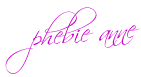

1 comment:
Phebie, thanks for sharing such useful information. I too use AAfter’s free tutoring service for my daughter. It’s really good. However, I didn’t know its other utilities. Thanks once again.
Post a Comment